Inviting Colleagues To Your Rolodex
Your Rolodex is where you can keep in touch with all of your Expertise.tv business contacts. To invite contacts, head to the Rolodex section, from your top navigation menu. You will be taken directly to your invitation options, as well as to your contact list.
To send an invite, first fill in the needed fields:
- Add the Name of the person you are inviting.
- Add a Message for the person you are inviting (optional).
- If you are part of more than one organizations, select the one you’d like to invite the person to.
- Enter the invitee’s email address.
- Use your Video Bio or add a custom video message.
- Click Share to finalize the invitation.
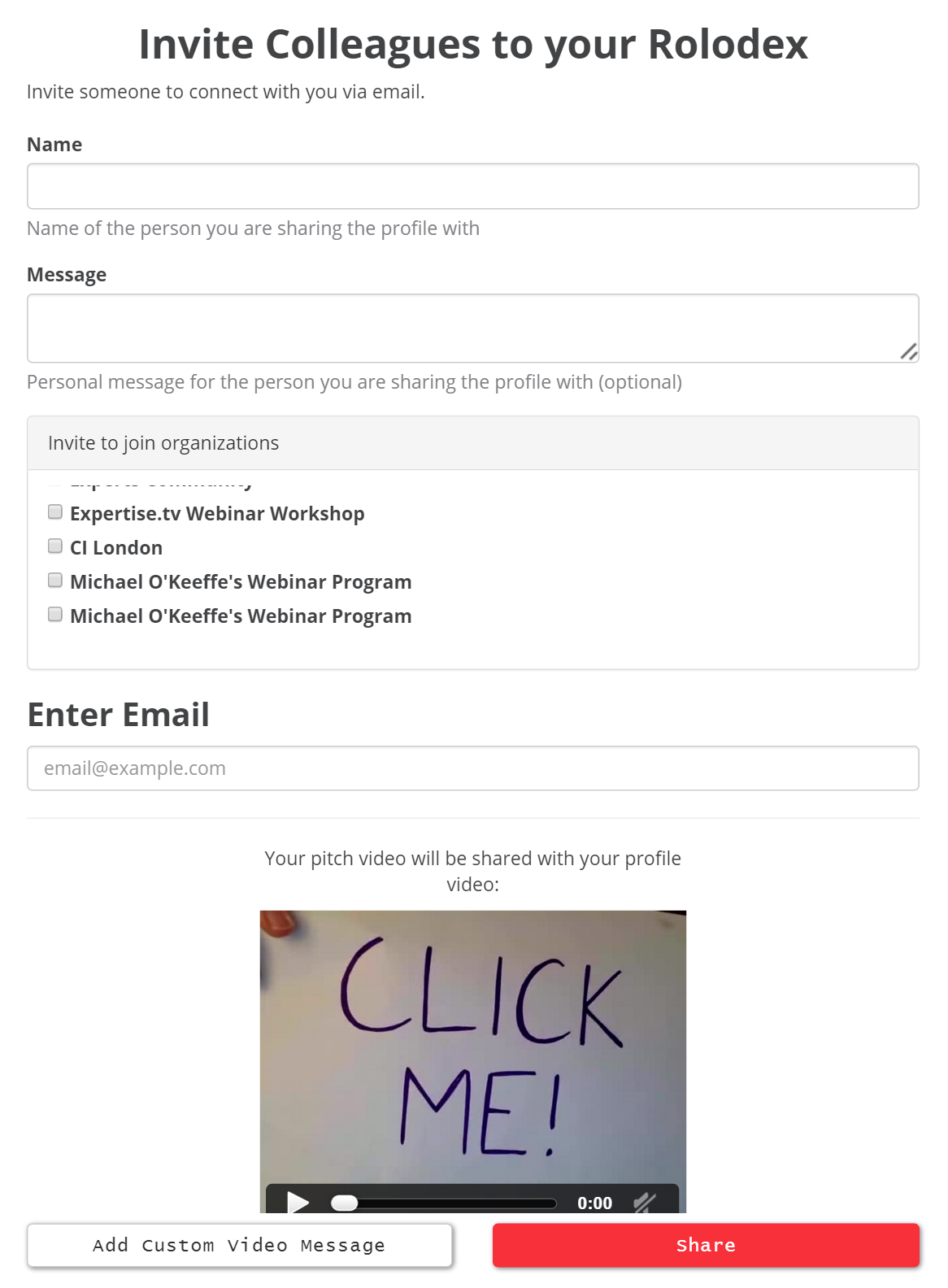
Once you have sent the Rolodex invitation, its status will be visible under the My Invitation section, accessible by hovering over your profile picture.
Learn more on getting started with the Rolodex!
Need help with Inviting contacts to your Rolodex? Book a call with the Webinar Launch Team
